How to Download Large Files and Datasets
For data that exceeds 1 Gb (recommended size for download via a web browser) or over 100 files, users are prompted to use a download script.
A wizard will prompt you to enter your username and password
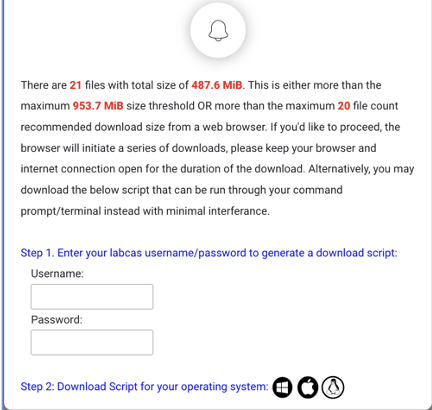
- Enter your username and password
- Click on the appropriate operating system icon to download the correct script
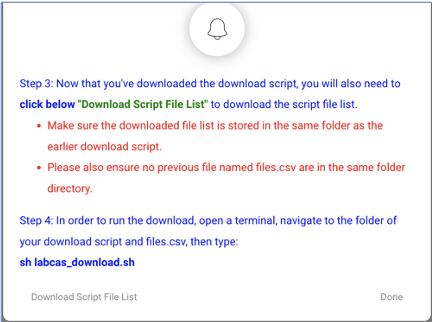
- Click Download Script File List to download a csv file that contains the list of files you have selected to download.
- Make sure to rename the downloaded files***.csv to "files.csv". There should be no numbers or other characters in the filename other than “files.csv”.
Run the downloaded script.
