Steps to Install Aspera Connect
You will only need to do this the first time you access https://edrn-labcas.ibmaspera.com/
Note: IBM Aspera Connect works best in Chrome
(this example is for a Mac, but installing on Windows will be similar)
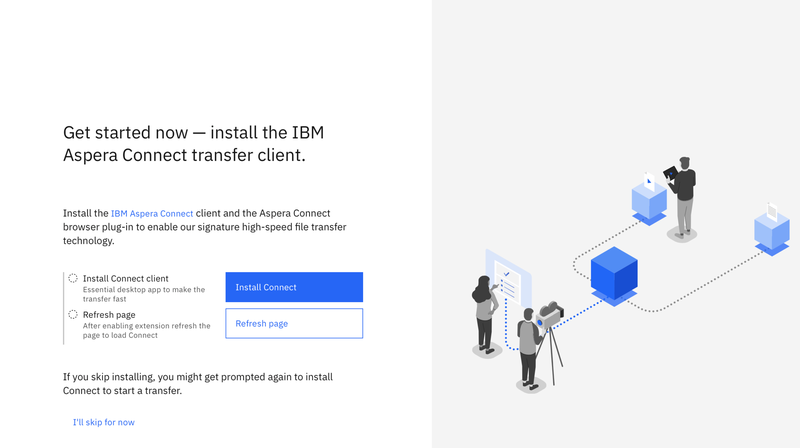
- Install the IBM Aspera Connect client and the Aspera Connect browser plug-in
- Refresh the page
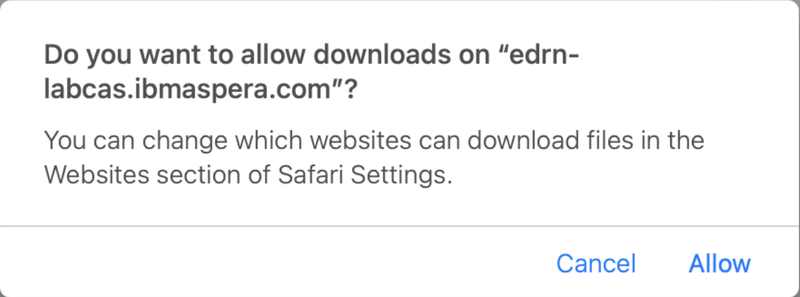
- Click "Allow"to allow downloads on "edrn-labcas.imbaspera.com"
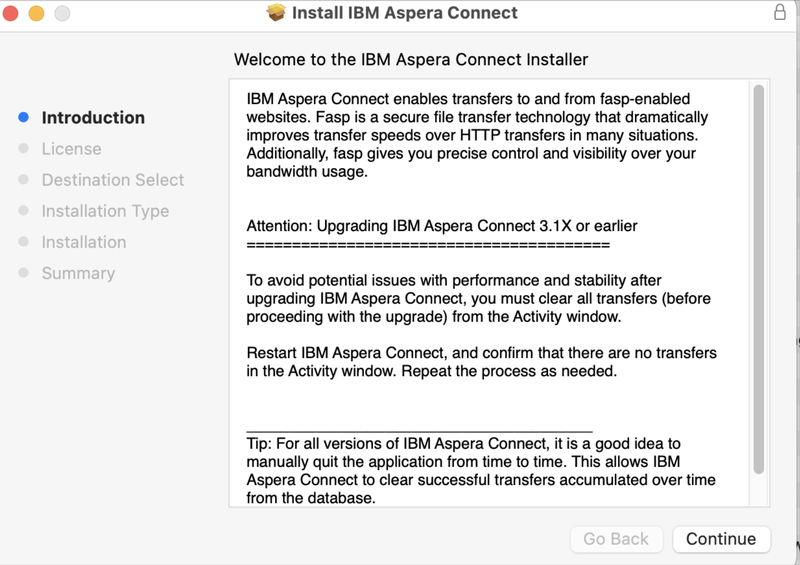
- Walk through the steps to install IBM Aspera Connect
